In this tutorial, we’ll use Contentlayer to source the files and use KaTex to render math typesettings.
step 1. Install packages
Let's start by installing the required packages:
1. contentlayer
To simplify the process, we'll install a basic form of Contentlayer. Thus here are more details on installing Contentlayer.
yarn add contentlayer next-contentlayer
# or
npm install contentlayer next-contentlayerHere, remark-math handles parsing math equations, including rehype-katex. rehype-katex transforms the parsed equations into HTML with KaTex formatting.
2. remark-math and rehype-katex
yarn add remark-math rehype-katex
# or
npm install remark-math rehype-katexstep 2. Configure contentlayer
Then set up next.config.js to wrap configuration options. The contentlayer.config.js configures Contentlayer to ensure your markdown files are processed correctly.
const { withContentlayer } = require('next-contentlayer')
module.exports = withContentlayer({})import { defineDocumentType, makeSource } from 'contentlayer/source-files'
import remarkMath from 'remark-math'
import rehypeKatex from 'rehype-katex'
export const Post = defineDocumentType(() => ({
name: 'Post',
filePathPattern: `**/*.mdx`,
contentType: 'mdx',
fields: {
title: {
type: 'string',
description: 'The title of the post',
required: true,
},
},
}))
export default makeSource({
contentDirPath: 'posts',
documentTypes: [Post],
mdx: {
remarkPlugins: [remarkMath],
rehypePlugins: [rehypeKatex],
},
})In Next.js 13, CSS files will be applied automatically without additional scripts.
step 3. Add LaTex text to .mdxdocument
Now, let’s create a new mdx file to check if the installations are successful.
---
title: Math equations
---
# math equations
The **Pythagorean equation**: $a=\sqrt{b^2 + c^2}$.
$P → Q ⟺ ~Q → ~P$
$(n + 1)^2 ≥ 2^n$step 4. Render on a page
Since we’re using app directory, let’s create page.tsx in app > blog > [slug],
import { allBlogs } from '@/root/.contentlayer/generated'
import { useMDXComponent } from 'next-contentlayer/hooks'
export type MdxProps = {
code: string
}
export const MdxRenderer = ({ code }: MdxProps) => {
const Component = useMDXComponent(code)
return (
<Component />
)
}
export default async function BlogPost({ params }: { params: any }) {
const post = allBlogs.find((post) => post.slug === params.slug)
return (
<section className="blog-post">
<MdxRenderer code={post.body.code} />
</section>
}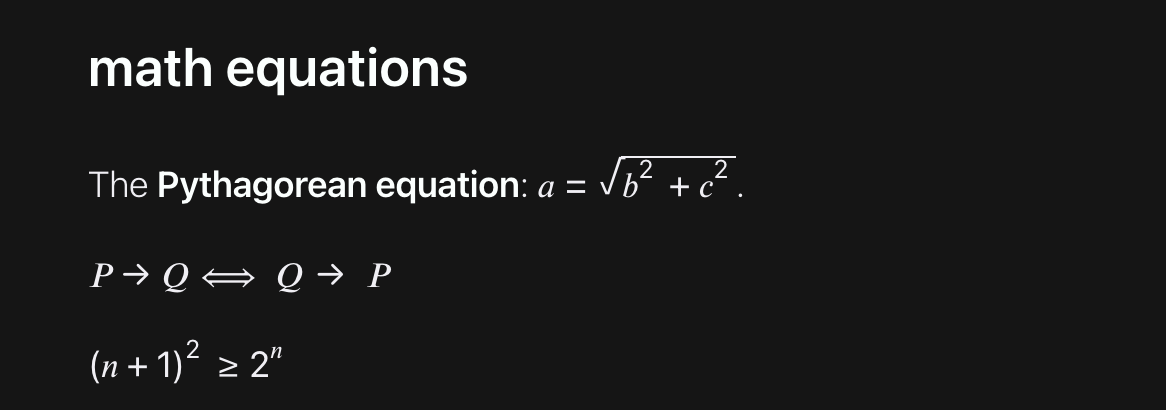 And Voilà! We finally just rendered our math equations.
And Voilà! We finally just rendered our math equations.